Most Commonly Used Standard Banner Sizes for Web Advertising in 2025
Let’s dive into the world of banners — the kind you see every day while browsing the internet.
Banner advertising uses graphic banners to promote brands, products, or services. Since their debut in 1994, web banner ads have grown in popularity, thanks to their cost-efficiency and measurable results.
What Are Standard Banner Sizes?
Banners come in a variety of shapes and sizes. The term "standard banner sizes" refers to the most common dimensions used in online advertising.
These sizes are established by the Interactive Advertising Bureau (IAB), an organization that supports the digital advertising industry by creating technical standards and best practices.
Why Standard Sizes Matter
Display ad campaigns are a powerful way to achieve objectives such as:
- Building brand awareness
- Driving website traffic
- Generating leads or sales
- Improving conversions through remarketing
Ad campaigns operate through publishers who sell ad space across websites, apps, videos, or games. Advertisers rent these spaces to display their banner ads.
To fit into these ad slots, marketers must adhere to the standard banner sizes set by the IAB. These dimensions are widely recognized and tested for effectiveness, increasing the likelihood of a successful campaign.
Some banner sizes consistently perform better than others, making it essential to focus on these dimensions to maximize your campaign’s impact.
Most Common Banner Sizes for Web Ads
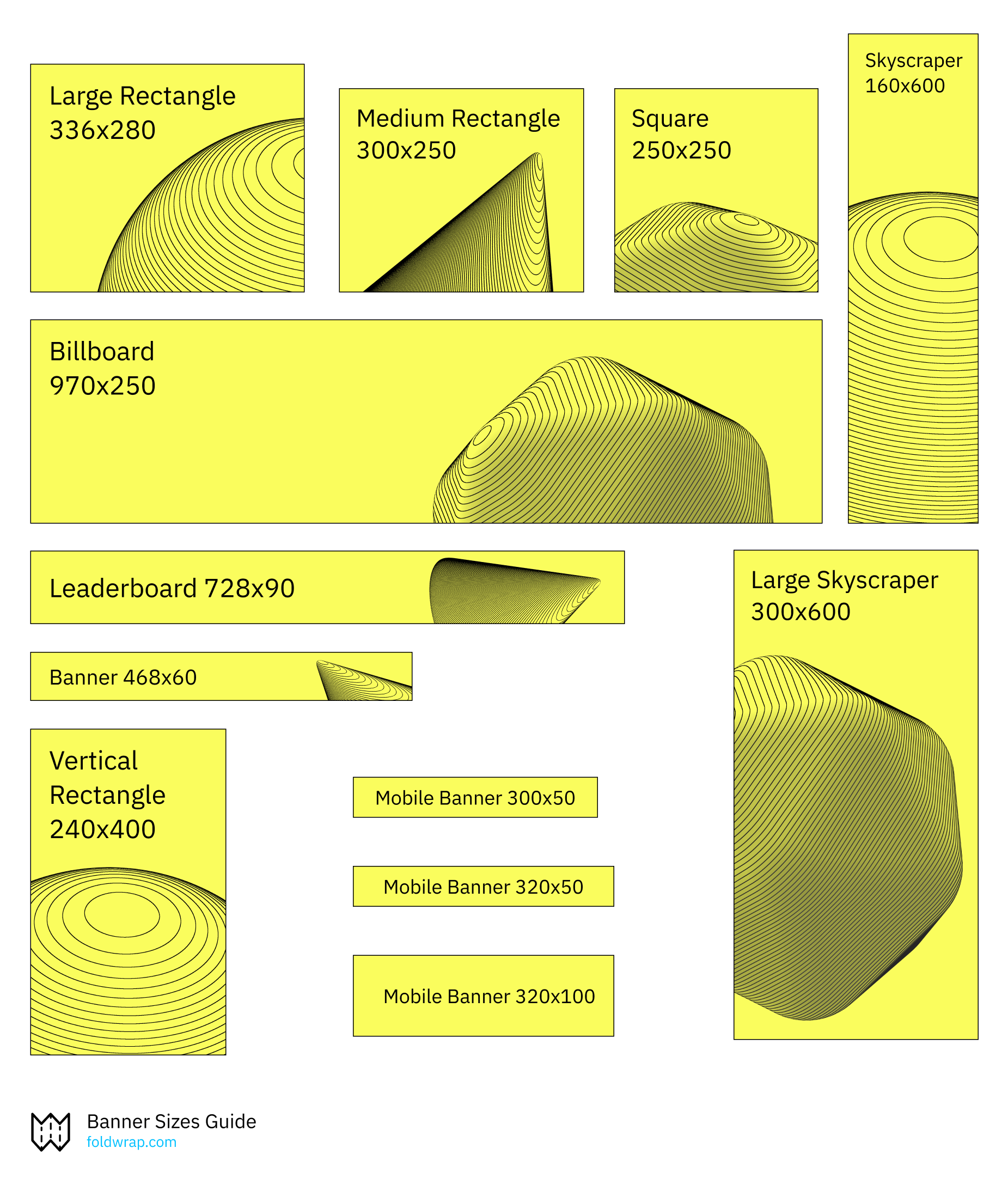
Whether you’re designing banners manually or using an marketing tool, it’s important to know which dimensions are the most effective.
Since Google Ads is the leading platform for display ads, we’ll focus on their recommended banner sizes. Here are the top-performing display ad sizes, as listed by Google:
| Dimension | Name | Maximum File Size |
|---|---|---|
| 970 x 250 | Billboard | 150 KB |
| 728 x 90 | Leaderboard | 150 KB |
| 336 x 280 | Large Rectangle | 150 KB |
| 300 x 250 | Medium Rectangle | 150 KB |
| 300 x 50 | Mobile Banner | 150 KB |
| 160 x 600 | Skyscraper | 150 KB |
| 300 x 600 | Large Skyscraper | 150 KB |
Key Considerations
All banner creatives on Google Ads must adhere to a maximum file size of 150 KB, regardless of the chosen dimensions. This limitation is critical to ensure fast loading times and a seamless user experience.
By sticking to these standard banner sizes and guidelines, you’ll be better positioned to create effective, high-performing ad campaigns in 2025. Whether you’re a seasoned marketer or just getting started, understanding these basics will set you up for success.
With Foldwrap, you can create animated banners in various sizes, including the most common web banner sizes described here.
Align With Your Campaign Goals when choosing banner sizes
Your campaign objectives should guide your banner size selection, as different dimensions can impact how effectively your message reaches and resonates with viewers.
Selecting the optimal banner size for your Google Ads campaign is crucial for maximizing engagement, reaching your target audience effectively, and ensuring proper display across different devices and platforms.
For brand awareness campaigns, consider using larger formats: The Leaderboard (728×90) and Half-Page (300×600) formats command attention through their prominent positioning and larger size. These dimensions create strong visual impact and are harder for users to overlook, making them excellent choices when your primary goal is increasing brand visibility. Find some awesome examples of brand-awareness-focused banner ads to get inspired.
For conversion-focused campaigns, consider more compact formats: The Medium Rectangle (300×250) and Large Mobile Banner (320×100) integrate smoothly with webpage content without being intrusive. These sizes work particularly well when positioned within articles or alongside relevant content, making them effective for driving specific actions like clicks or sign-ups. Their strategic placement often catches users when they're already engaged with content, potentially increasing conversion rates.
By matching your banner sizes to your campaign goals, you can optimize placement and improve the likelihood of achieving your desired outcomes.
Other Factors to Consider When Choosing Banner Sizes
We've gone through the most common web banner sizes, so you now know what dimensions usually bring the best results. But each campaign is different, and you need to be able to tell what works best for your particular case.
Here are the key factors to consider when choosing banner sizes for your needs:
Target Audience
The first thing you should consider when deciding which banner sizes to use is your target audience. Reflect on factors like their age, preferences, and device usage. Young people are more likely to use smartphones or tablets, while older demographics may be more inclined towards desktops.
For example, if your target audience is part of the younger generation, you'll want to consider banner sizes created specifically for mobile use. The most popular mobile formats are:
- Mobile banner (300 x 50)
- Large mobile banner (320 x 100)
- Mobile leaderboard (320 x 50)
If you're unsure about your audience's device preferences, you might be tempted to use larger sizes suited for desktops. However, taking the time to review these aspects beforehand can prevent poor campaign performance.
Placement of the Banner
Digital advertising banner dimensions have been developed for different ad placements on web pages and in apps. The size of a banner ad can impact where on the screen a user sees it or even if they notice it at all.
Above-the-fold ad placements typically perform best since users don't always scroll past the first screen. While advertisers using Google Ads can't choose exact page placement, they can select standard banner sizes that typically appear above the fold. For instance, the leaderboard banner size (728 x 90) usually sits at the top of a webpage, making it a highly visible option.
Remember that "the fold" location varies depending on the user's device and screen size. What's above the fold on one device may be below it on another.
Budget
Website banner sizes can vary in cost. The price typically depends on factors like:
- Ad inventory availability
- Format (static or animated/video)
- Placement
- Targeting options
- Ad network selection
Banner size directly influences ad inventory and placement availability, which affects cost. Some sizes may be more expensive due to limited inventory or premium placement positions.
Message
Your message length and complexity should influence your banner size choice. For example, trying to fit too much text into a 300 x 250 medium rectangle can make the ad overcrowded and difficult to read. A shorter, more concise message often works better for smaller formats.
Let's say you're running a development business and need to promote a new property. A larger format like the half-page billboard ad (300x600) would give you enough space to showcase a floor plan, highlight the price, and include a prominent call-to-action button. The extra vertical space ensures your property details are clearly visible and enticing to potential buyers. For example, you could display an attractive rendered image at the top, the floor plan in the middle, and pricing with a "Learn More" button at the bottom. Want to see this in action? Check out our real estate ads automation guide to see example of such ad in action.
Even though the differences in standard website banner sizes may seem minor, a few extra pixels can significantly impact effectiveness. Your goal isn't just visibility - it's generating clicks and conversions. The right banner size helps ensure your message is clear and compelling enough to achieve these objectives.
Importance of Using Standard Banner Sizes
It's vital to use standard size banners for web advertising. Available ad slots across the internet are specifically designed to fit these standard dimensions. Using non-standard sizes will create problems - either you won't be able to upload your ads at all, or they'll upload with distorted aspect ratios, resulting in deformed and unprofessional-looking images.
Conclusion
Remember that while using standard banner sizes doesn't guarantee advertising success, it's an essential foundation for any effective display campaign. Consider starting with the five standard website banner sizes we discussed earlier, and conduct A/B tests to determine which dimensions work best for your target audience.
Your initial results may not be perfect, but you can continuously optimize your campaign's performance over time. The key is to begin with these proven standard sizes and refine your approach based on the data you collect.
With Foldwrap banner generator, you can quickly automate ads production in all banner sizes. This makes it simple to test different formats and find the ones that perform best for your campaigns.
We also have a guide to social media ads dimensions. And Folkdwrap is capable to create any of them.


