The easiest way to scale up banner ads with Google Sheets
We're all trying to be efficient and automate our work. But we're all human, and we don't really like learning new complex tools and setting up fancy integrations.
In fact, often we don't even need to — we already have common tools that are very convenient.
Even Elon Musk uses a simple spreadsheet for his shareholder voting dashboard.
At Foldwrap, we are committed to create an enjoyable experience for advertisers. That's why our simplest automation workflow allows you to scale banner ads with a simple Google Sheets spreadsheet.
Let's try this simplest automation workflow! 🚀
1. Prepare your creative to scale
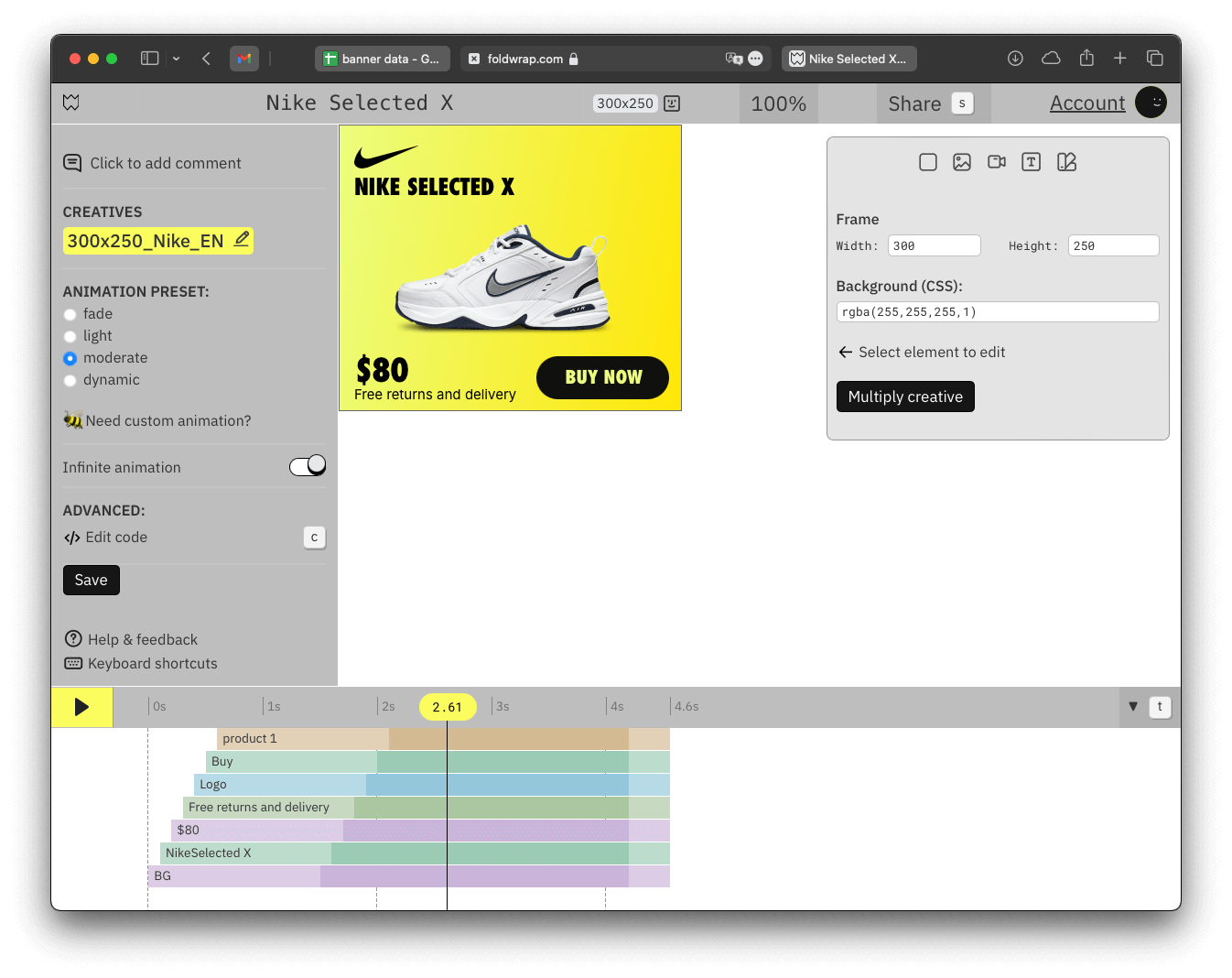
You'll need just one master creative, created in Foldwrap. Good news, it can be done just in one click with our Figma Plugin and even be animated automatically.
For example, we have a banner with a product which have price, description and a CTA button.
Marketing teams often need to create multiple versions of creative for different purposes. Let's say that for our banner we need to make versions for other markets in different languages and with different data.
To do this, we want to prepare data in a human-friendly form.
2. Copy data from Google Sheets
Everyone uses Google Sheets spreadsheets, it's a great and familiar tool. Why not use it to scale our banner ads?
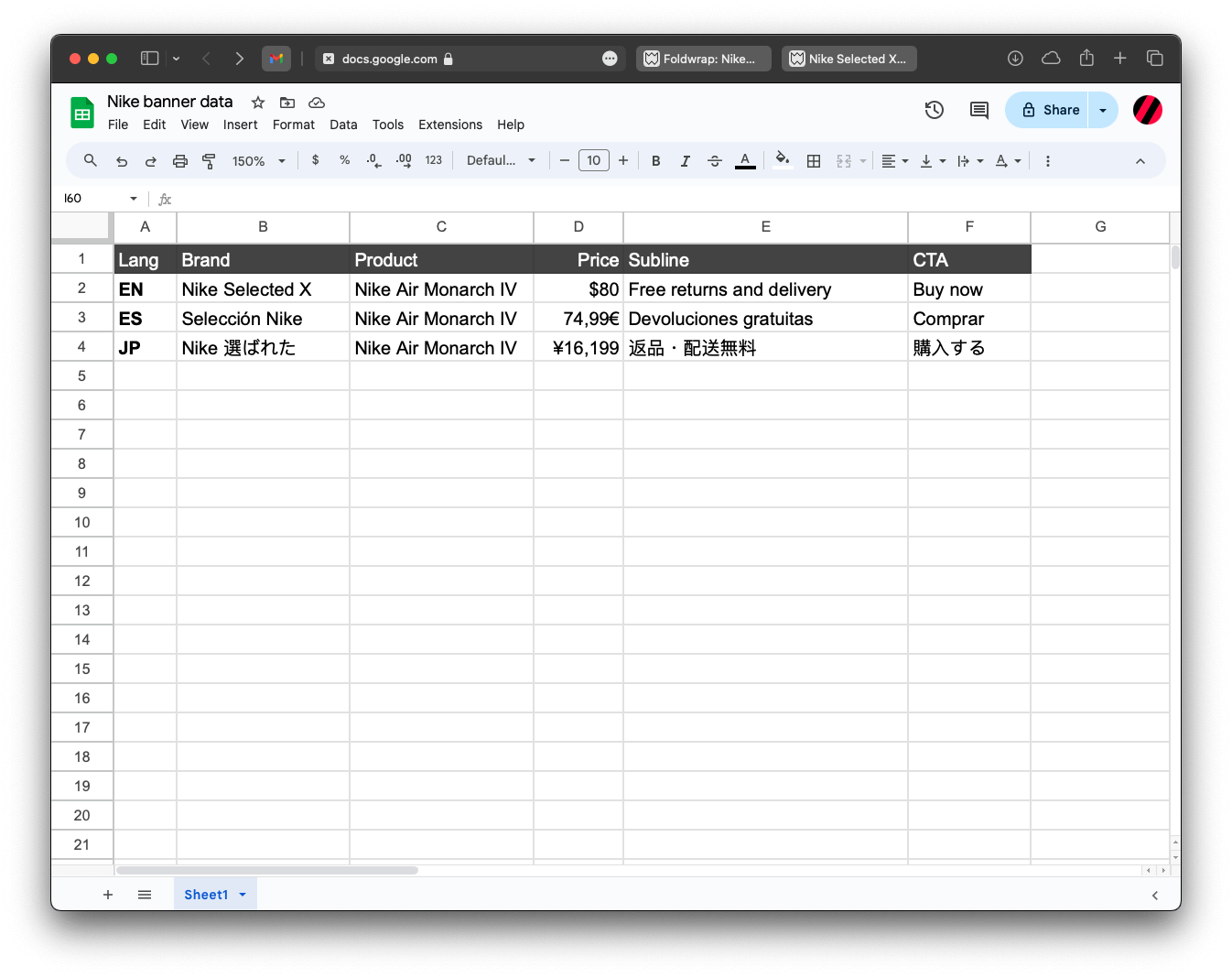
The first row here is a reference data that is actually used in the main creative.
Note that our reference creative made in English and have suffix "EN" in the name. To indicate other variants, we use first column. So our table contains data for two new banners: in Spanish (ES) and Japanese (JP), which can be created fully automatically from a main creative.
And that's it! We're all set and ready to scale ads! Now, just select cells in spreadsheet, copy them and return to Foldwrap editor.
3. Paste data into Foldwrap
In our editor, press "Multiply creative" button and paste data from Google Sheets.
Voila! With 1 click, you have new creatives with your data from Google Sheets, ready to use and beautifully presented side-by-side to the client. It's so easy and intuitive! And you can always create new variations of a main banner if data or creative changes.
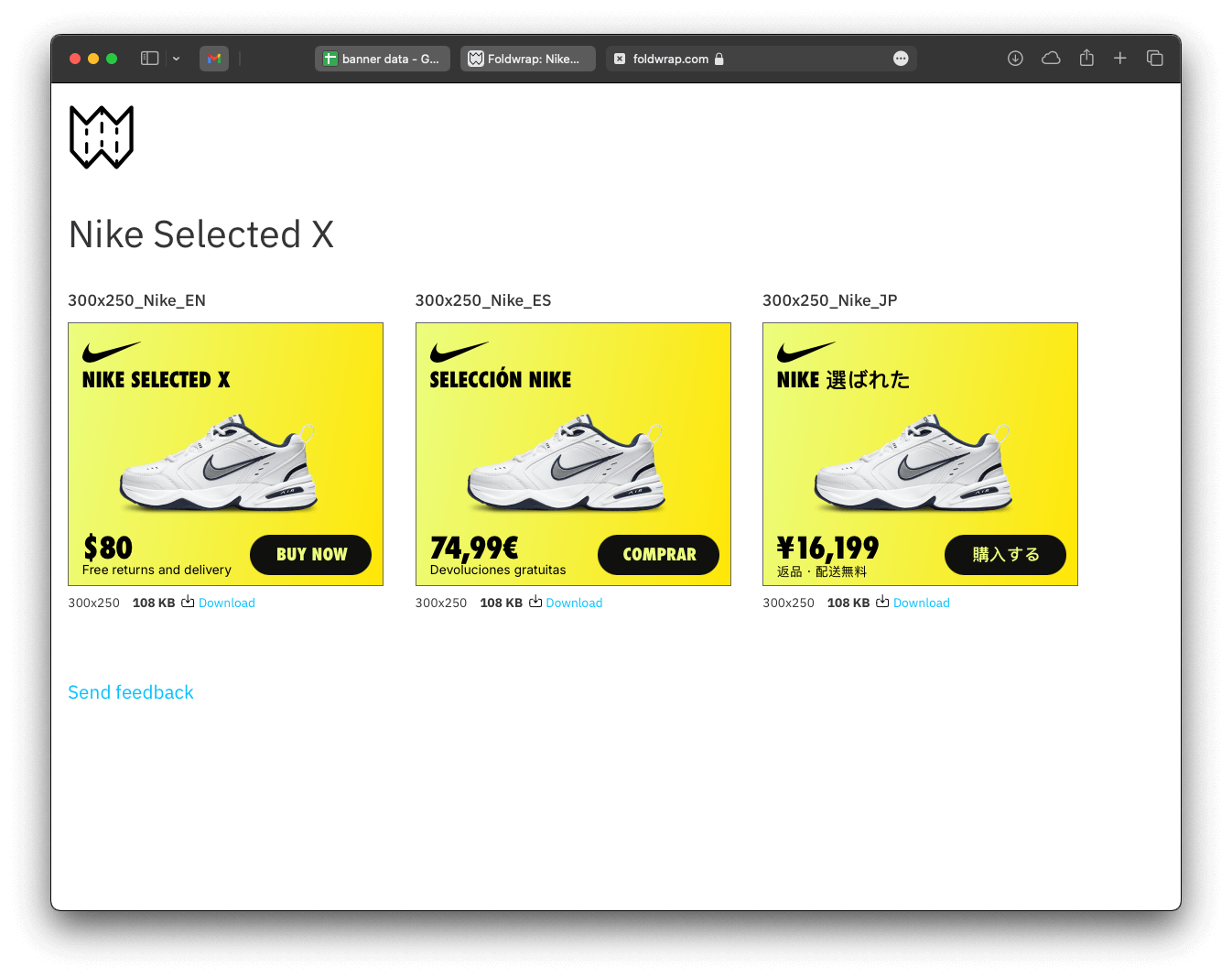
Never create banner variations manually again
This simple yet powerful automation offers many possibilities:
- Brands can scale their ads for different markets
- Hotel chains can promote specific locations with real rates
- Airlines can promote specific routes at scale
- Real estate developers can generate unique ads for every property listing
- Marketplaces can automate ads for any product
Foldwrap has something amazing for every advertiser and brand. Drop us a line and we'll find out exactly what you can automate with no hassle 😉.


